*Note: Updated after the launch of iOS 13.
We’re sure that by now you’ve heard the news – Apple is disrupting the peace by making HUGE changes to data tracking permissions in its iOS 14 update, which have now come into effect. There’s no sugar-coating it – these changes are likely to significantly impact any business advertising on Facebook, with ad performance and effectiveness at risk.
How exactly these changes will impact the millions of businesses currently advertising on Facebook is still yet to be seen – even Facebook themselves don’t have the answer. Initial figures show that the opt-in rate is sitting at around just 4%, but ad spend via Facebook remains high despite these challenges.
The entire world is waiting with bated breath to see how things play out. These are indeed uncertain times.
However, there’s one certainty – if your business advertises on Facebook, teaming up with a Meta Business Partner puts you in a far safer position for the coming weeks, months and years.
We’ll be updating this resource on a regular basis as we attend Facebook’s exclusive series of webinars to learn more about the upcoming iOS changes, and the measures being recommended to advertisers and businesses. Give this page a favourite – you might well need it. Alternatively, you can sign up to our newsletter to receive the latest information as we get it.
Right then, let’s take a look at what we know so far.
The Apple iOS 14 Update – What’s it All About?
Apple’s latest iOS updates put privacy and data in the spotlight. Every app developer now has to explain just how they’re using customer data within their product page. Details on privacy policies and data usage must be published.
This doesn’t sound too bad so far, right? The problem for us advertisers is that apps now also have to get permission from iOS users to be able to track their activity. Yep, this includes Facebook.
Unfortunately, getting user permission isn’t as simple as tweaking your privacy policy and sending out an email to let them know. Users have to physically opt-in to allow their data to be tracked, and given that data is a big, scary word to the everyday person, chances are, many people will opt against it.
As Facebook puts it – “In June 2020, Apple announced a new iOS 14 AppTrackingTransparency framework, requiring apps to show a discouraging prompt, that will have hard hitting implications for businesses that advertise on

mobile devices and across the web.
“We disagree with Apple’s approach and solution. We understand how disruptive Apple’s changes may be to your business, and are committed to helping you manage through them.” Welp.
The Apple prompt makes it obvious that the app required permission to use your data, offering two simple buttons:
- Allow Tracking
- Ask App Not to Track
This prompt will appear when using all iOS apps. That includes:
- Apps within the Facebook family (Facebook, Instagram, Messenger, WhatsApp)
- Apps that use Facebook’s Audience Network
Examples of data tracking that require user approval include:
- Displaying targeted advertisements in your app based on user data collected from apps and websites owned by other companies.
- Sharing device location data or email lists with a data broker.
- Sharing a list of emails, advertising IDs, or other IDs with a third-party advertising network that uses that information to retarget those users in other developers’ apps or to find similar users.
- Placing a third-party SDK in your app that combines user data from your app with user data from other developers’ apps to target advertising or measure advertising efficiency, even if you don’t use the SDK for these purposes. For example, using an analytics SDK that repurposes the data it collects from your app to enable targeted advertising in other developers’ apps.
As you can imagine, this is set to have a huge impact on businesses advertising through the Facebook family.
In a nutshell, mobile iOS users who don’t opt-in to data traffic can no longer be tracked by advertisers. Let’s put it in a working example – if a user who hasn’t opted-in clicks on one of your ads on Facebook via mobile, Facebook can’t track the user’s activity on your website, so their site activity can’t be used for targeting or conversion tracking.
Remember, these restrictions are mobile-only. If a user visits your site directly from desktop, or clicks a link from desktop on Facebook that drives to your website, the Facebook Pixel will still be functional.
Let’s look further at how Facebook have reacted so far.
What Facebook Say
We’d sure hate to be a Zuckerberg employee right now (or his wife, yikes). Facebook haven’t minced their words when speaking out against the Apple updates.
In Facebook’s Speaking Up for Small Businesses, the VP of Ads and Business Products, Dan Levy, is fighting for the little guys (nice PR, Levy).
Levy believes: “Apple’s new iOS 14 policy will have a harmful impact on many small businesses that are struggling to stay afloat”.
He goes on to hit out at Apple for focusing on “profit, not privacy” (pot, kettle?), “not playing by their own rules” and suggests that the updates will end up “benefitting big businesses and hurting small businesses”.
In short, Facebook are flapping. They’ve even created a web page for small businesses to #SpeakUpForSmall and share their voice against evil Apple’s updates. (Predictably, the #SpeakUpForSmall hashtag has been jacked by people venting their frustrations about Facebook’s treatment of small businesses, such is the internet).
It’s not all panic and PR, however. Facebook have set out some initial action points and advice for their advertisers, publishing many guides and hosting webinars. We’ll share our learnings from the resources and webinars, making it easier for you to make sense of things.
But first, let’s take a look at how the updates might affect your ads.
How Will iOS 14 Affect Advertisers?
There’s a lot to run through here. Let’s start with some of the likely consequences for businesses advertising via the Facebook family:
- Advertising becomes less efficient and effective
- Loss of personalisation that could result in 60% fewer website sales from ads
- Drop in revenue from advertising
- Audience restrictions, resulting in limited growth
Any business who advertises mobile apps, as well as those that optimise, target and report on web conversion events from any Facebook business tool will be affected.
Let’s take a closer look at some of the expected limitations.
- Delayed Reporting: Real-time reporting for iOS devices will not be supported, and data may be delayed up to 3 days.
- No support for breakdowns: For both app and web conversions, delivery and action breakdowns, such as age, gender, region, and placement will not be supported.
- Attribution Changes: The attribution window for all new or active ad campaigns will be set at the ad set level, rather than at the account level. Additionally, going forward, 28-day click-through, 28-day view-through, and 7-day view-through attribution windows will not be supported for active campaigns.
- Targeting Limitations: As more people opt-out of tracking on Apple iOS 14 devices, the size of your app connections, app activity Custom Audiences, and website Custom Audiences may decrease.
- Dynamic Ads Limitations: As more devices update to iOS 14, the size of your retargeting audiences may decrease.
- Limited to 8 conversion events per domain: You’ll be restricted to configuring up to 8 unique conversion events per website domain, and ad sets optimising for a conversion event that’s no longer available will be paused when Facebook implements Apple’s AppTrackingTransparency framework. Businesses that use more than 8 conversion events per domain for optimisation or reporting should create an action plan for how to operate with 8 events maximum. (Note: Facebook will automatically configure the events most relevant based on your activity).

Effect on Audience Network
In Preparing Audience Network for iOS 14, Facebook says that they “will continue to serve ads, however our ability to deliver personalized ads on iOS 14 will be limited.” They tell publishers to expect ad revenue to decrease.
Apparently, the changes “may render Audience Network so ineffective on iOS 14 that it may not make sense to offer it on iOS 14 in the future.” This is big.
How to Prepare for the iOS 14 Changes
While all of the above might seem very doom and gloom, we’re positive that Facebook will do all they can to counteract the measures.
Here’s a statement marking their intent: “We understand that Apple’s policy may be disruptive to your business and impact your ability to effectively advertise on our platform, and are committed to helping guide you through these changes. As we await more transparency and information from Apple, we want to ensure you’re taking steps to prepare your Facebook advertising for the changes coming in early 2021.”
Facebook have written up some immediate action points for advertisers, which we in turn have sent out to our clients. Let’s run through the suggestions. It’s crucial that you follow these steps as soon as possible to best prepare you for what’s to come.
If you optimise, target, and/or measure using app events
What to do now:
- Review Facebook’s data ingestion practices available in Facebook’s developer’s blog post to inform your app privacy details via Apple’s App Store Connect.
- If using the Facebook SDK, update to version 8.1 or above.
What to prepare for:
- If using the Facebook SDK & App Events API, plan to configure conversion schema for App Events Optimisation, Mobile App Install and Events with Automated App Ads and Value Optimisation campaigns.
- If working with an MMP, consult your MMP on their SKAN integration and conversion schema configuration.
- If using any app-based business tools (FB SDK, App Events API, MMP SDKs) you will need to prepare to use the “Advertiser Tracking Enabled” flag to instruct Facebook to restrict data use on a per-event basis.
- If you’re only using the App Events API, plan to integrate SKAN API via Events Manager instructions.
- You will need to plan to operate all iOS 14 app install campaigns in one ad account per app, with 9 campaigns per app and 5 ad sets per campaign of the same optimisation type.
If you optimise, target, and/or measure using web events
What to do now:
- Verify your domain in Facebook Business Manager
What to prepare for:
- Prepare to operate and define the priority of a maximum of 8 Pixel events per domain.
- Anticipate changes to attribution windows and update automated rules if necessary.
- Identify campaign optimisation strategies that may require testing such as alternative audience options or different bidding strategies.
How to verify your domain in Facebook Business Manager (Do it now!)
We advise you to keep to Facebook’s recommendations and verify your domain with Facebook as soon as possible.
Verifying your domain is fairly simple. Here are the steps to follow.
Firstly, open Business Manager.
Then visit Business Settings > Brand Safety > Domains > Add Domain > Follow the steps to verification.
Once the domain has been verified, share the asset with your digital agency through the Facebook partnership connection. This can be done by going to Business Settings > Partners > (Your Agency) > Assign assets > Domains.

What Happens Next
If you’re still unsure about how the Apple iOS 14 changes might affect you, don’t worry – we’re all in the same boat. Nothing is clear right now. No one still understands exactly the impact the changes are set to have – it may take a few months to really measure the effects.
Our advice is this: don’t panic. Follow Facebook’s advice to the letter, and prepare yourself for disruption. The positive thing is that we’re all in the same boat – advertisers of all shapes and sizes will be impacted by this, so your competitors will be navigating the same storm.

Yes, the updates to iOS 14 will lead to less tracking of people on mobile devices. That’s a given. Unfortunately, this will impact the Facebook pixel and everything associated with it (conversion tracking, optimisation, custom audiences, targeting).
We don’t know how big of an issue this will turn out to be. It could be a small hiccup, which we grow and adapt to, or it could be a disaster. It might impact an entire industry, but it could well differ from business to business, depending how much of your audience is using iOS amongst many other factors.
We don’t know what’s next, but we do know that the spotlight is on privacy and data tracking, and we knew things we going to get tougher. It’s hard to believe that Facebook – an advertising behemoth – will see its market collapse. New tools are bound to surface to help solve these new problems. And if some advertisers do turn away from Facebook, that means less competition and cheaper CPMs for the rest of us (we saw this at the start of the pandemic – the brave marketers who stuck around and invested made HUGE gains).
Another tip – don’t put all your eggs in one basket. Businesses who primarily spend on Facebook and other paid social channels will be the most hard hit – ensure you’re putting enough focus onto Google advertising, email marketing and Amazon and you’ll likely weather the storm far better than your social-first competitors.
We will all feel the impact in one way or another, but businesses who are informed and prepared have the best chance to get through this.
What DMT Think


“iOS 14 will undoubtedly be the biggest challenge Facebook advertisers will have faced over the last 5 years. The updates will lead to less tracking of people on mobile devices, impact the pixel and everything associated with it (conversion tracking, optimisation, targeting) and currently, we just don’t know the true extent of the damage it will cause.
“However, I have a hard time believing that the Facebook ads market is going to collapse. New tools will be created to solve these problems and new best practises will prevail. If advertisers initially drop out, that will only decrease competition and CPMs, and is where we and our clients will capitalise on the situation. As Warren Buffet said – “be fearful when others are greedy, and greedy when others are fearful”.
“We’ll predict and prepare for the upcoming changes and ensure we are at the forefront of the developments. This is a new era of digital advertising and I’m excited to get stuck into the new methodologies of the industry.” – Matt, Head of Paid Advertising
Industry Opinions
Here’s what other key figures in the industry have to say about the changes. If you want to be included in the conversation, drop us a line via our contact page with your thoughts 💬
“We see that user privacy is a long term topic that will significantly influence the industry. Apple and its AppTransparencyTracking prompt is just the beginning; we expect that Google limiting 3rd party cookies in Chrome will have an even greater impact. Therefore our company is committed to helping advertisers utilize their first-party data, about both customers and products, so that they can stay ahead of the curve and deliver a personalised experience to their customers”. – Karel Schindler, CEO @ ROI Hunter
“We’re seeing a surge in the number of sign-ups for our service (which provides access to 3rd party audiences for Facebook). We think this is in part because a lot of FB advertisers are now starting to plan for iOS14 by bringing in more audiences and targeting options. Obviously from an iOS14 perspective we won’t know the actual impact until middle of the year at the earliest but advertisers should start planning now for sure.” – Paul Turner, Co-Founder @ Deep Sync Labs
Updates
Jan 20th 2021
The proposed date for the iOS privacy changes including pop-up opt-in messages has been and gone, with nothing spotted as yet. We’re hearing the new date is March, but we’ll keep you updated.
Changes to Attribution Windows
The default attribution window has now changed to 7 and 1. Unfortunately, the changes have temporarily messed up Ads Manager, causing problems with reporting.
Jan 21st
Here’s the info we’re offering to clients amid the disruption:
Conversions API
- One-sheeter overview on the tool: https://www.facebook.com/business/m/one-sheeters/conversions-api
- Setup instructions through the developer doc here: https://developers.facebook.com/docs/marketing-api/conversions-api
- Important to note: “Once your platform is integrated with the Conversions API, we recommend sending the same web events via browser and server. This redundancy ensures maximum signal reliability. Events that previously could have been lost on the browser side, for a variety of network reasons, are now captured via conversions API.”
- A lot of FAQS also answered at the bottom of this page: https://developers.facebook.com/docs/marketing-api/conversions-api/set-up-conversions-api-as-a-platform
- Setting up audiences – can be done through FB Ads Manager once the tool is setup: this works on an event basis, so you can continue to create audiences from those who have purchased/added to cart, etc, which will include data from across server side and pixel, but if you want to use customer lists that would still need to be done separately.
An iOS Resource Centre has been spotted on Facebook. Note – the only resource centres ever created have been for Covid and iOS.
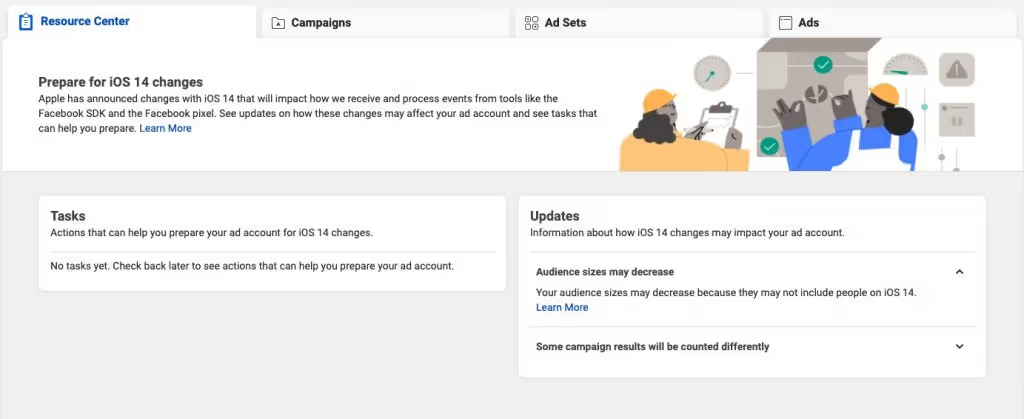
Feb 8th
The App Transparency feature is set to be rolled out within iOS 14.5, which is rumoured to be released either late Feb or early March.
“You won’t immediately see these prompts upon installing the iOS 14.5 beta. Rather, the requirement will go into effect later this spring.”
We’re maximising the use of retargeting data over the next few weeks, as this may be the last period of full Facebook advertising functionality we get.
March 12th


The ATT prompt has been spotted in the US and Australia. It won’t be long until it hits our shores, so it’s time to buckle up and be prepared.
If you haven’t already verified your domain and set up the Facebook Conversion API, you need to do it now. We’ve boxed off a day to get our entire client base set up with the conversion API on Monday – it’s that important.
How to Set up the Conversion API for Facebook x Shopify
Here’s a video demonstrating how to configure the Facebook API for Shopify. If you need any further help on this, drop us a line on hello@digitalmediateam.co.uk. We’re all in this together.
April 21st
Yesterday (April 20, 2021), Apple confirmed it will make iOS 14.5 available to all iOS users next week, and it will start requiring apps in the App Store to obtain permission through its AppTrackingTransparency framework to “track” users across apps and websites owned by third parties for advertising and measurement purposes.
Facebook, in turn, will begin rollout of their new advertiser experiences and measurement protocols – including Apple’s SKAdNetwork API (SKAN) and Facebook’s Aggregated Event Measurement (AEM).
What to expect when Apple enforces its prompt with the release of iOS 14.5
- Expect a gradual adoption: Facebook expects that people will update their devices slowly over several weeks. As a result, we do not expect an immediate noticeable impact to iOS event reporting once Apple enforces its ATT prompt.
- iOS 14.5 devices will be opted-out by default: When a user updates to iOS 14.5 and launches the Facebook or Instagram apps, the Facebook system detects the update and automatically opts them out on that device.
What to expect when Facebook begins rollout of our new advertiser experiences and measurement protocols (SKAN and AEM)
- Expect immediate changes to app campaigns
- Expect immediate changes to reporting (app and web): Namely, 1-day click-through opt-out data will be modeled; 7-day click-through and 1-day view-through attribution settings will no longer include iOS 14.5 opted-out events.
- Expect gradual rollout to campaigns using web events
What to expect in the following weeks
- Expect performance fluctuations: People have been reporting CPA increases by up to 75%. Yikes
- 100% AEM rollout to campaigns using web events
- Audience sizes may decrease
Resources
Here’s a list of resources to help you understand the iOS 14 changes in more detail.
How Apple’s iOS 14 release may affect your ads – Facebook Business Help Centre
Speaking up for Small Businesses – Facebook for Business
Preparing Audience Network for iOS 14
Use Facebook pixel to reach devices on iOS 14
Preparing our partners for iOS 14: Mobile Web Advertising
Keep checking back in with us – we’ll update this blog as and when we receive information from Facebook. If you want more assistance with your advertising, get in touch.
















.svg)