How To Set Up Instagram Shopping
February 9, 2022

Instagram is the go-to platform for all things aesthetic. It doesn’t just influence what people like to look at, but what they want to buy too. So much so, online retail is now fully integrated into the social media app through a feature called Instagram Shop.
From Instagram boutiques to big international brands, Instagram shopping tags come in handy for anyone in e-commerce.
Let us talk you through Instagram Shopping, its benefits and how to set it up and maximise results for your brand.
What is Instagram Shopping?
The Instagram Shop feature was launched in 2019 and was only really made available to major retailers at first. It now offers brands and businesses of any size the ability to sell their products in-platform through posts, Reels, Stories and ads, offering a seamless online retail experience.
Nowadays, through the feature, brands can curate a shoppable catalogue of products that are presented with Instagram’s signature visual appeal through the ‘View Shop’ button on their profile. Once your brand has its own Instagram Shop, it’s eligible to be featured on the Instagram Shop tab, thereby boosting reach to consumers who have logged into Instagram with the specific intent to shop.
Instagram Shop also grants your brand access to the much-coveted ‘Swipe Up’ feature that is otherwise only available to accounts with 10K+ followers. Swipe Up allows you to link users directly to a product featured in your Story in a single swipe.
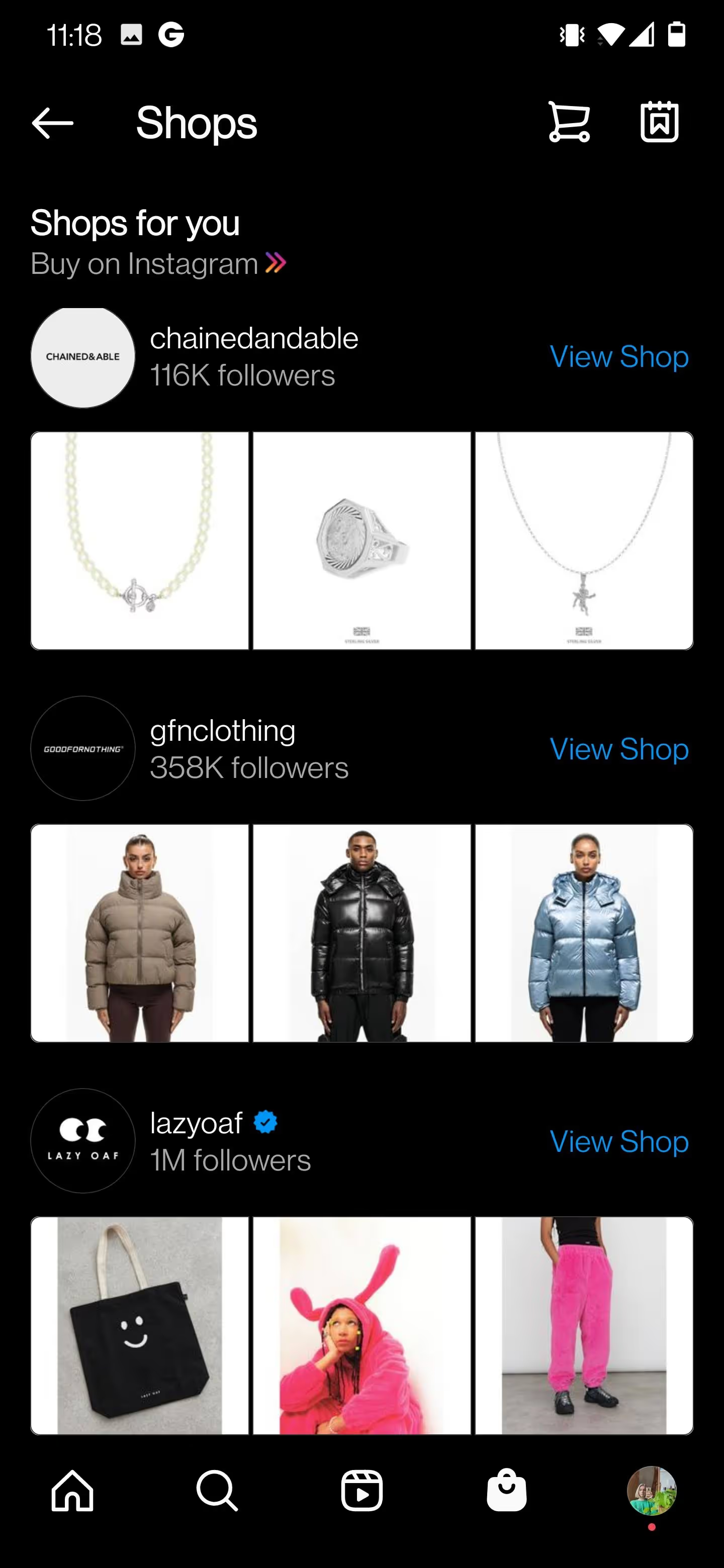
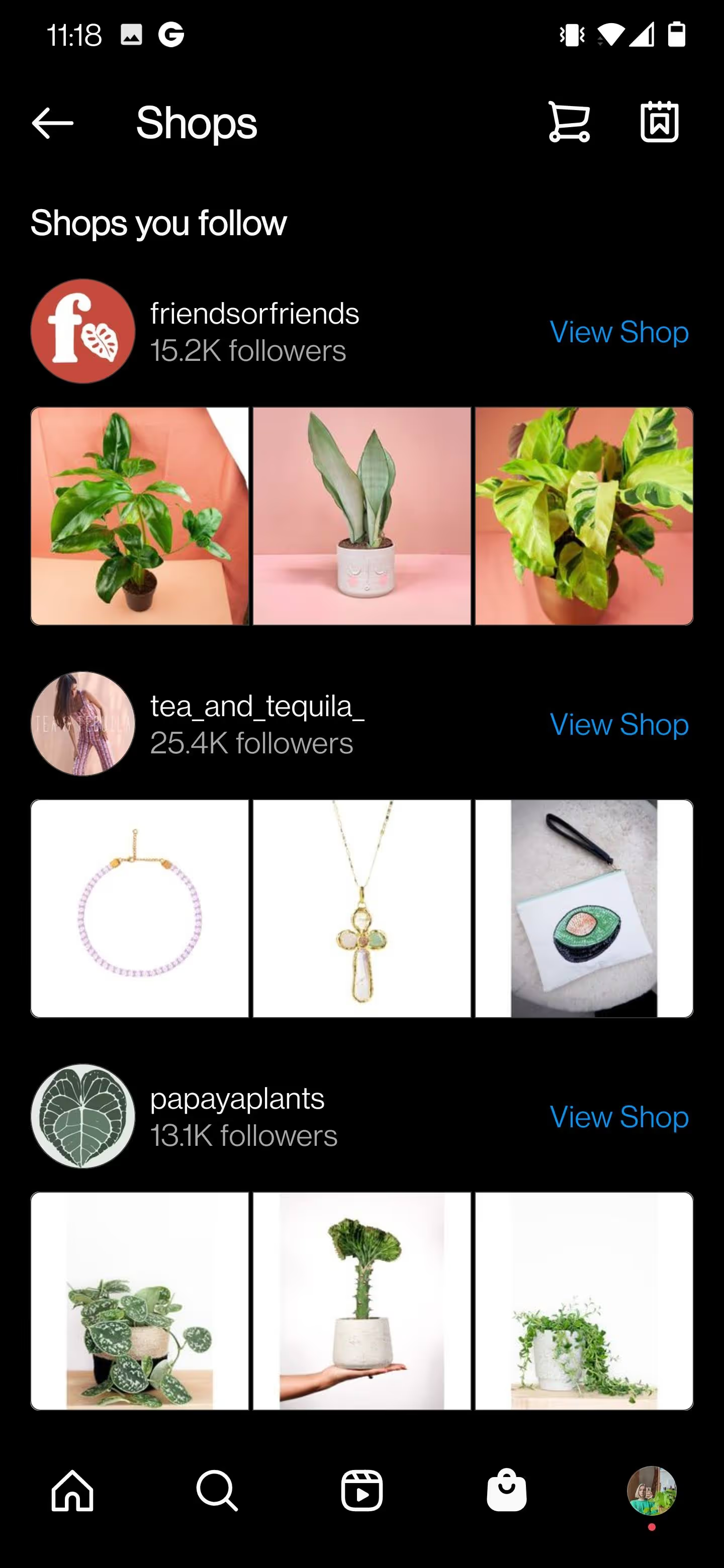
Why is Instagram Shopping a Benefit to Your Business?
So it’s a cool and convenient feature with aesthetic appeal, but what makes the Instagram Shop feature such an asset to your brand’s digital marketing strategy? Here are a few reasons:
Discoverability 🔎
Did you know - 70% of shoppers turn to Instagram for product discoverability? Having the Instagram Shop feature helps ensure that these people see your brand when they have the most intent to shop, as well as boosting your chances of converting those who perhaps weren’t originally intending to shop.
The more likes that a Shopping post receives, the more likely it is to appear on the Instagram Explore page to brand new audiences as well as followers.
With Instagram Shop’s tag, feed, hashtag and Story placements, your products become infinitely more discoverable to consumers across the funnel.
Visual Appeal 👁
It’s no secret that visual marketing is much more engaging than simple text-based advertising. As an ultimately visual platform, Instagram is, therefore, the perfect match for marketing your products in an impactful way.
Instagram Shop not only advertises individual products, it also strengthens brand awareness by creating and maintaining a robust online identity for your business.
Efficiency 💨
As we’ve already mentioned, Instagram Shop streamlines the entire online shopping experience, bringing your storefront directly to the consumer and keeping the entire purchasing journey in-app. The customer no longer has to hop between links and web pages on their way to checkout. This reduces their chances of encountering technical difficulties such as slow loading times, causing them to lose patience and drop off before completing their purchase.
On top of this, Instagram Shop uses algorithm learning to pick up on interests and ensure that users are exposed to products they are much more likely to buy in their individual Instagram Shopping experience.
In this sense, Instagram Shop benefits both the customer, by providing a smoother purchasing experience, and the brand, by providing more satisfied customers and quicker sales. Intention to buy much more swiftly transforms into a purchase.
Authenticity 🤌
User-generated content is all the rage. People love to feel like a friend is recommending a product, so the high-quality content posted by influencers, micro-influencers, and even just everyday users is invaluable to your brand.
Take it up a notch by combining UGC with the Instagram Shop feature. Integrate shoppable tags into your reposted content, providing both a realistic picture of the products as a consumer receives them and a review.
While disruptive advertising works in specific settings, Instagram isn’t one. Users don’t appreciate their carefully curated feed being invaded by something ugly, loud, unnatural or invasive-feeling. Instead, by harnessing the power of social proof provided by influencers and reviewers, your shoppable content can enhance and enrich the Instagram user experience rather than detract from it.
Collaboration 🤝
Sticking with the influencer theme, Instagram Shop offers the opportunity to maximise your collaborative content. If influencers are able to link their content directly to your shop, their reach directly converts into new customers for you, rather than just providing brand awareness or amplified exposure.
How to Enable Instagram Shopping
So we’ve persuaded you, now you’re ready to make the move and enable Shopping on Instagram.
Instagram Shop requires no minimum follower count, but you must tick all of these boxes to qualify:
The Serious Stuff 👓
Your business must be located in a supported market to set up an Instagram Shop. Check out this page to make sure yours is.
You must only sell physical products that meet eligibility guidelines, which you can check out here. You must also demonstrate trustworthiness and provide accurate information about your brand and products.
Business Account 💼
While we recommend having your brand’s Instagram account set up as a business account anyway, it is a requirement for starting an Instagram Shop. This is relatively easy to do and is accomplishable in your settings in a matter of minutes.
As well as providing access to the Shop feature, being a business account gives you access to essential analytics and activity insights, allowing you to provide users with more detailed information about your business.
Connect to Facebook 💬
Connect your brand’s Instagram to its official Facebook page. This process is Instagram’s way of verifying your authenticity and trustworthiness.
Connect a Product Catalogue 📒
To create your Shop, you’ll need a catalogue of products to browse. These provide useful product descriptions, prices and images.
The good news is, if you already use an e-commerce platform manager like Shopify, you likely already have a product catalogue to add. The other option is to create one through Meta Business Manager. This can then be used on both the Instagram and Facebook Shopping features.
To find out how to connect your Facebook catalogue with your Instagram Shopping page, consult Meta’s help pages.
Submit For Review ⭐️
Next, submit your Shop for review via your Instagram settings. Now all that’s left to do is wait!
Set Up Shop! 🛍
Once your Shop is reviewed by Instagram, they may ask for additional information to verify your business. When this is provided, you can get started.
Start tagging your products in posts, reels and stories to get them seen and get viewers to the checkout.
Be aware, however, that there are some limitations on how many products you can tag per post and guidance on how often to create Shop-tagged posts to optimise user experience and conversions.
Need more help? Check out Meta’s own guide to setting up Instagram Shopping.
https://www.facebook.com/business/learn/lessons/set-up-instagram-shopping
A Guide To Your Shop

So you’re all set up. Here’s how to use Instagram Shopping.
Shoppable Posts & Reels 📷 🎞
Shoppable posts and Reels are the easiest way to get started with your Instagram Shop. Shoppable posts are displayed in the user’s feed with a shopping bag icon in the bottom left-hand corner of the image. If tapped, the product tags will appear. These are clickable and lead straight to your online store.
You can currently tag up to five shoppable products per post.
Shoppable Stories 🎥
Stories can also be made shoppable. Use the product sticker tag feature for a similar effect to shoppable posts, or use the Swipe Up feature to reveal your entire Instagram shop catalogue.
Considering 500 million people use Instagram Stories each day, this is one feature not to be missed!
Shopping Hashtags #
Hashtags are essential to any Instagram strategy, but even more so for your Instagram Shop. Using hashtags relevant to your brand and product/service is the best way to ensure you appear in Instagram searches, and hopefully even on the Shop and Explore pages.
Shopping Ads 🛒
Make sure you are combining your organic and paid social marketing strategies to the same ends. Instagram Shopping can be promoted across both through the use of Instagram Shopping Ads as well as tagged content.
These come in two forms: ads with product tags and ads with product tags and checkout. These kinds of ads make great retargeting material, swiftly bringing a warm audience straight back to a situation where check out is immediate.
Influencer Collabs 🤝
Partnering with the right influential creators is already massively beneficial to brands. Add product tagging into the mix, and it immediately becomes a much more lucrative relationship.
As already mentioned, accounts with 10K+ followers have the ‘Swipe Up’ feature on stories. If you partner with one of these influencers, they are able to use this feature to link directly to your site or Instagram Shop.
In the future, it is rumoured that creators and influencers will also be able to use brand’s product tags in their content, increasing the impact of partnerships even further.
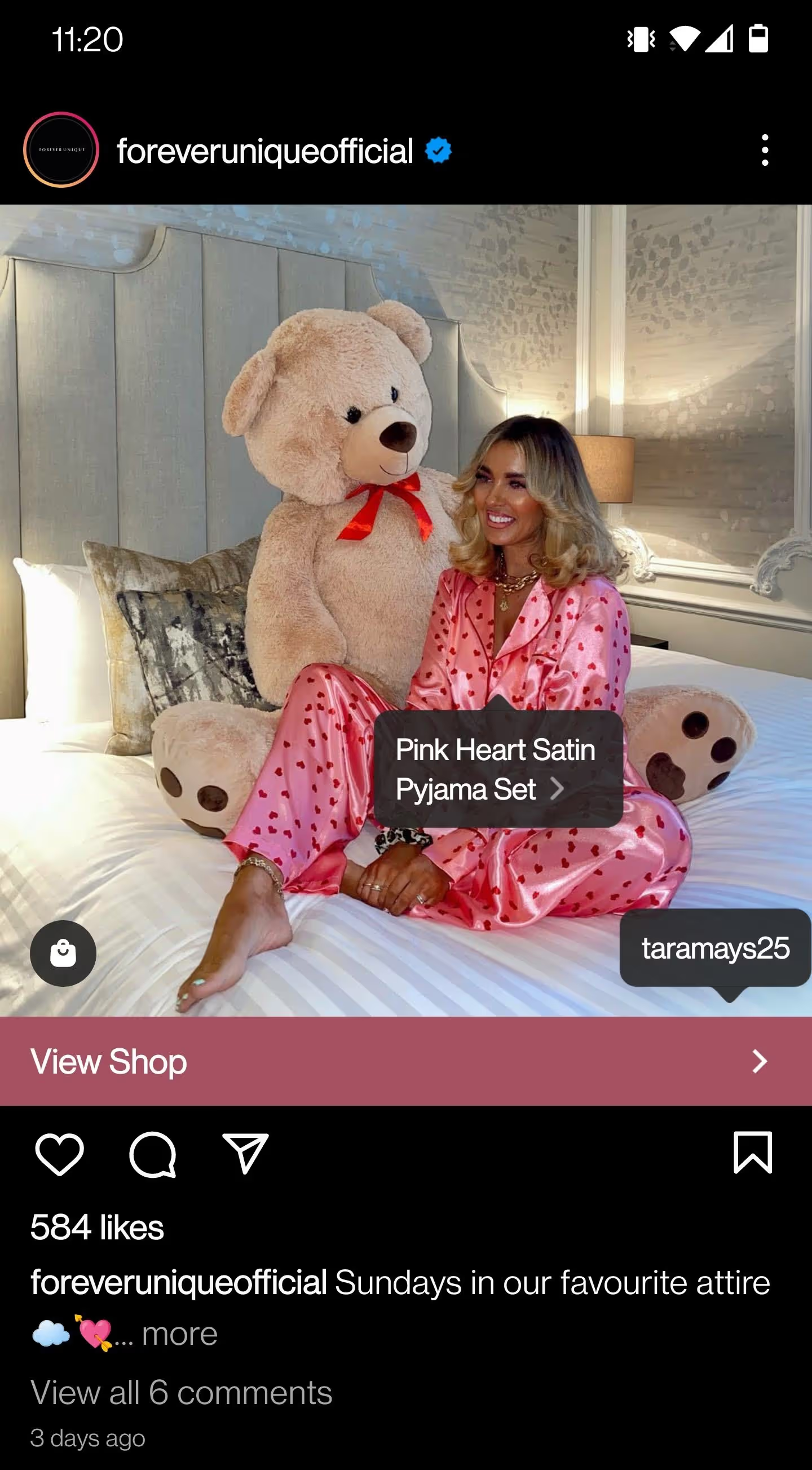
Optimising and Maintaining Your Instagram Shop
You’ve set up Shop and started product tagging, but how can you maximise the results of Instagram Shopping for your brand?
Catalogue 📒
As mentioned in the set-up process, your catalogue holds all the helpful information and images of your products, from price to delivery info. Ensuring this is kept updated and accurate is essential to guarantee every customer has a positive journey.
Be sure to merge your Facebook and Instagram Shop catalogues to avoid confusing and conflicting information across platforms.
Instagram recommends:
“Descriptions, photos, videos and attributes help shoppers decide whether to purchase your products. Make sure your products include snappy descriptions, at least four high resolutions images or videos, at least three attributes such as colour, size or materials, and accurate shipping information.”
Collections 🆕
Make your shop easy to navigate and aesthetically pleasing, as well as varied with the seasons and trends. Use collections to boost the user experience.
Instagram says:
“Collections let you customise your shop by curating products into themes, such as new arrivals, gifts, seasonal trends and more.”
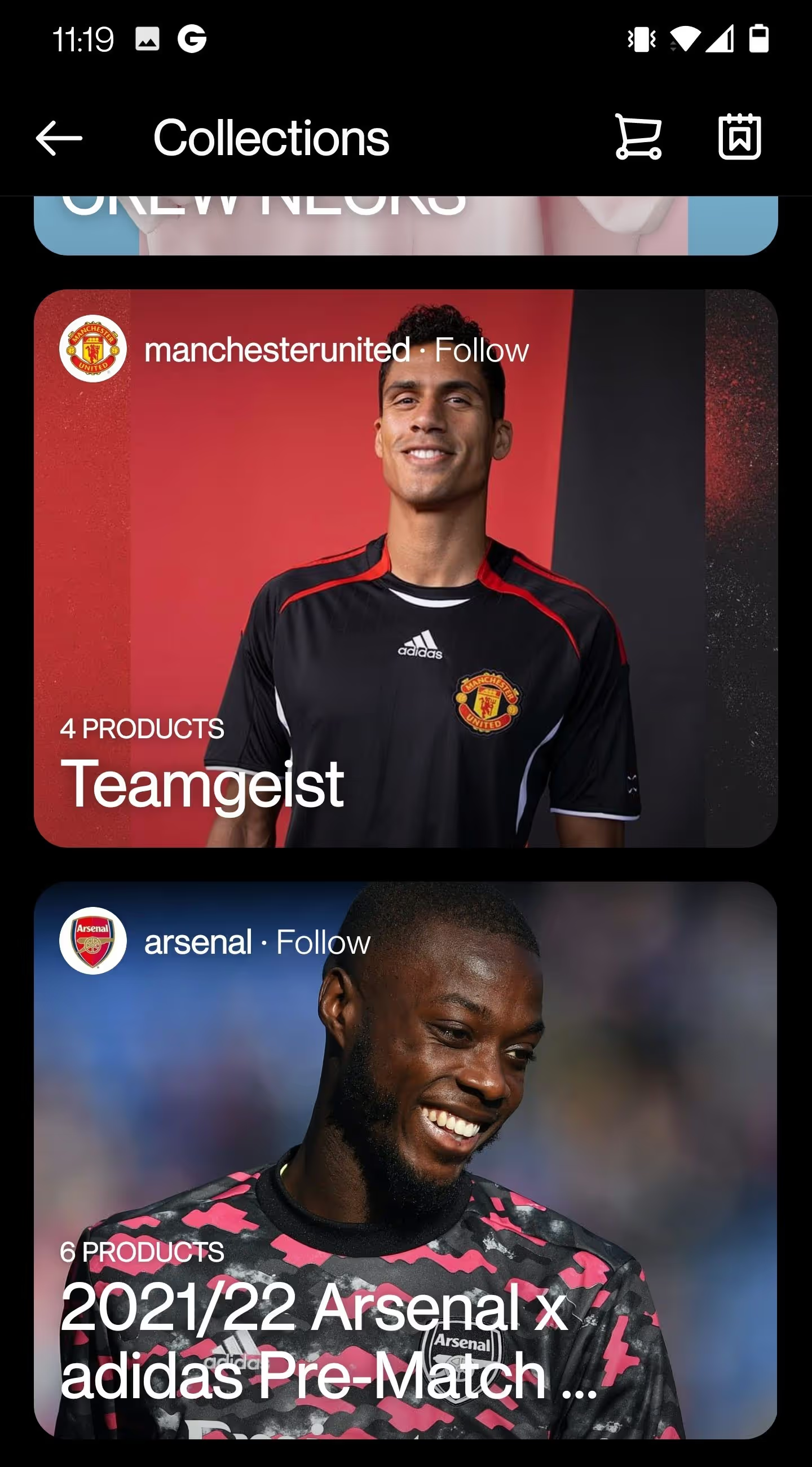
Product Detail Pages 📄
Product Detail Pages, or PDPs, pull through all the information on the product catalogue that is relevant to the specific product. They also pull through all the content in which the product is tagged on Instagram, compiling it all in one place and then directing the consumer to your website to checkout.
Checkout on Instagram 🏁
The alternative route is to activate ‘Checkout on Instagram’. This feature avoids sending users from PDPs to your website, skipping a step for efficiency.
Accounts with the ‘Checkout on Instagram’ feature can announce upcoming exclusive drops, allowing users to preview details and set reminders to buy on the release date.
This feature is currently only eligible to US business and creator accounts but will hopefully be expanded soon.
Product & Brand Tagging 🏷
Optimise your tagging strategy by following this advice from Instagram:
“Using product tags 5+ days/mo increases product page visits and purchases.”
Don’t let limitations on tagging hold you back, either. Encourage users to tag your brand when they post about your products organically. You can then request to add this tagged content to your shop to strengthen your brand and Shop’s community connections.
Streamlined Promotions 🌊
If you’re running a sale on other platforms, streamline that with your Instagram Shop. Maintain a consistent pricing experience for shoppers across channels by setting up the same promotional offers on your Instagram Shop as on your website.
Boosting 💵
Boost your shoppable posts in Ads Manager to increase their Reach and really make the most of both features.
Having a shoppable Instagram is sure to put your social media performance on point.
Need more help with your online presence? Drop us a line, and we’ll get in touch to discuss your options.
Get In Touch
Swipe to Read
.avif)


.avif)
.avif)
.png)
.png)










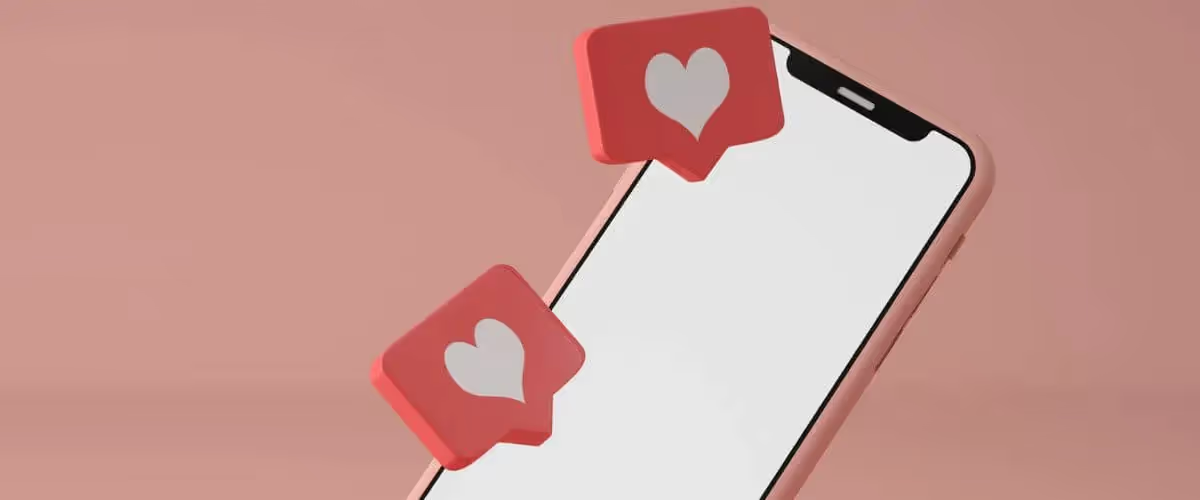





.svg)